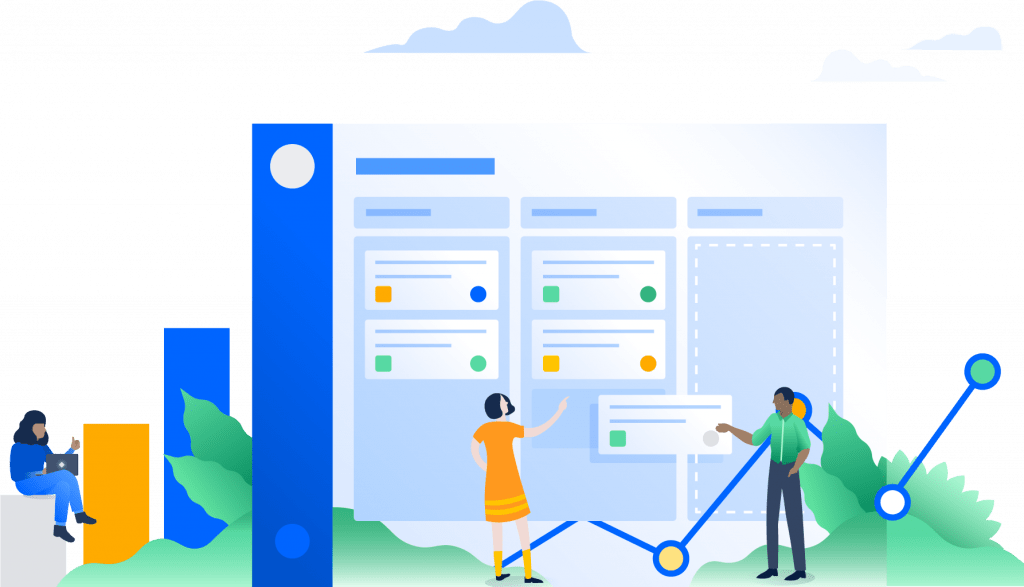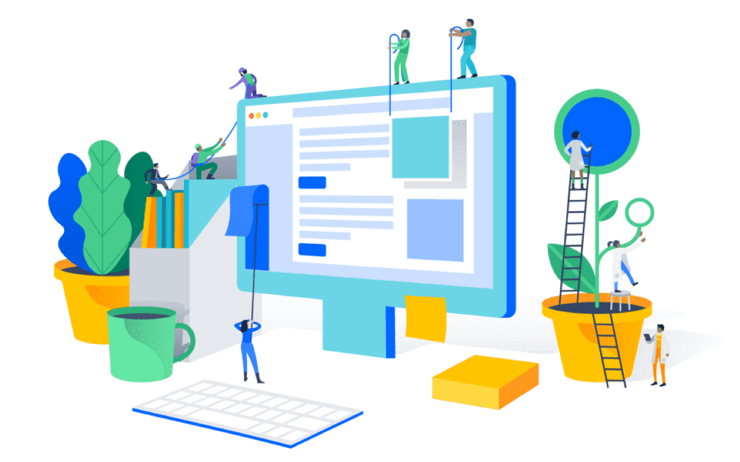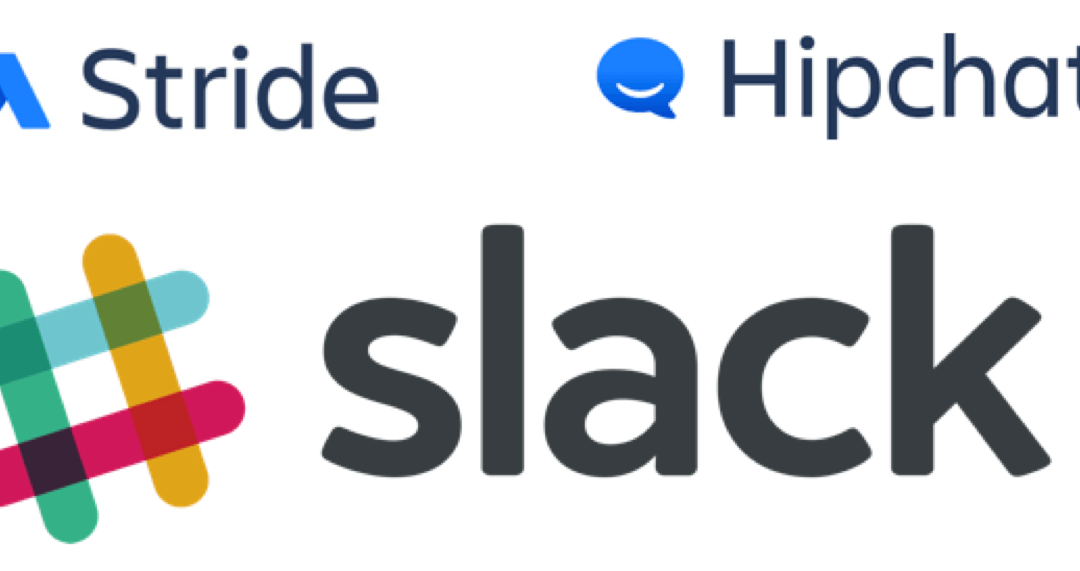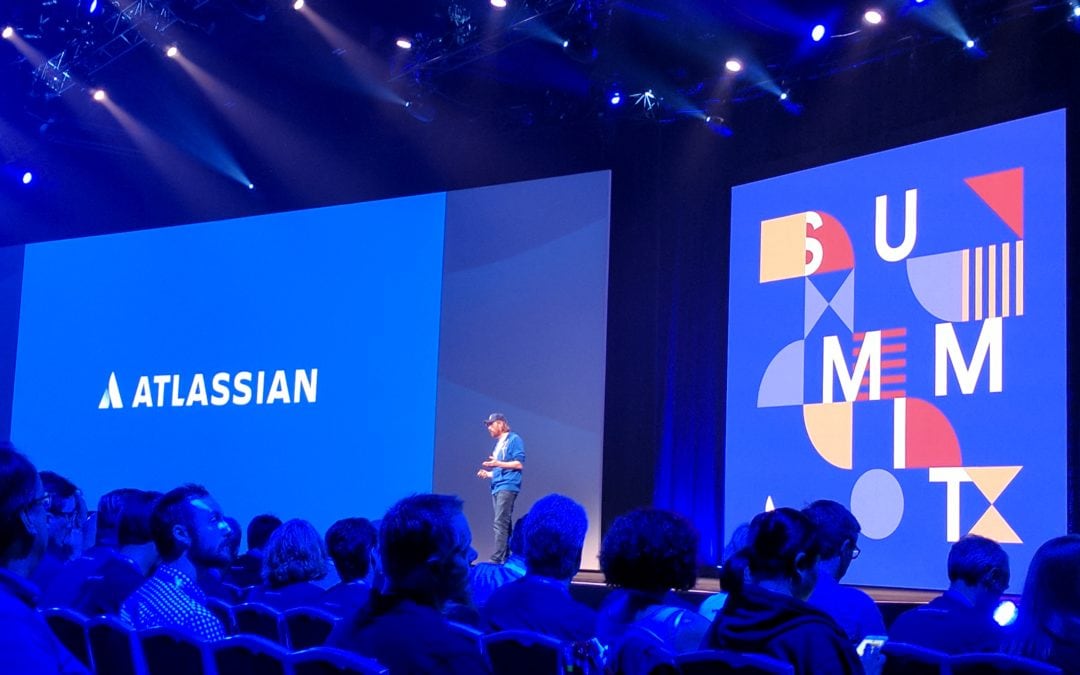If its free it can’t be that great, right?
There are a number of great, free add-ons / apps / plugins available for Jira server that will instantly boost your Jira or your team’s efficiency. We wanted to compile a list of apps you need to install and review now for your Jira instance. When compiling this list, we omitted apps / add-ons that required you to have a paid service (i.e. ZenDesk) or those that did not provide sufficient functionality / capabilities for your instance.
Keep in mind, all of those listed below are free and kept up-to-date with the latest versions of Jira Core / Software. Links to each of the apps have also been provided.
Jira Misc. Custom Fields is a tried and true, free app provided by Innovalog enabling custom calculated fields using standard or advanced calculations, new custom field types not offered out of the box with Jira, and new JQL features and functionality.
Remove manual processes from your Jira instance by automating certain actions in your Jira instance, such as auto issue updates / creation based on certain actions taken on an issue. Automation Lite, while not providing all the functionality from Automation for Jira (both developed by Code Barrel), does provide the capability to automate basic Jira functions.
One of the biggest weaknesses of the Jira platform is the lack of out of the box reporting capabilities on time. Timesheet Tracking for Jira, developed by Touchdown is a free add-on / app allowing you to report on / track time logged. Pie charts and calculations are automatically conducted through the app. While lacking the advanced features of Tempo Timesheets, this is a great app for growing teams.
Now for our own shameless plug. =)
Looking to expand your agile practice, and want to make cards more easily identifiable or viewable to your agile team? Check out Color Cards developed by Ascend Integrated. This tool provides your team the capability to easily view and update cards in your agile boards using different color coding techniques.
Out of the box, Jira has limited monitoring capabilities for performance, relying heavily on third party tools to provide this information. JavaMelody, a free to download app / plugin provides this capability. By providing you with a direct link to reports and charts, its easy to identify performance bottlenecks, and understand times of high use.
Do you have a favorite free app / add-on you use for Jira Core / Jira Software? Let us know in the comments below!
Published by Michael Brown, CEO of Ascend Integrated. Image Source: Atlassian.com